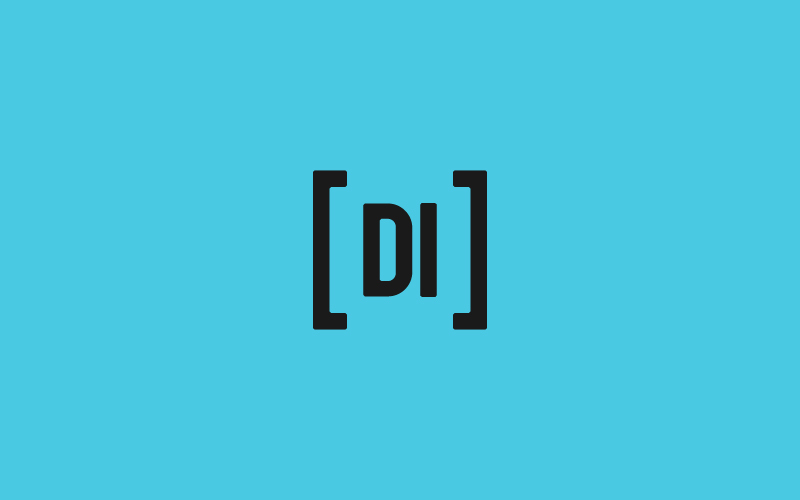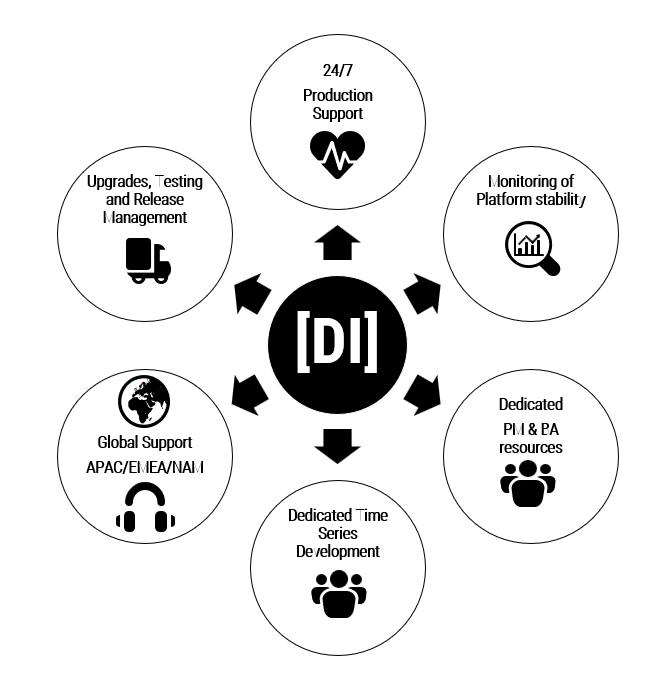Alteryx and kdb+ Integration
Data Intellect

Integrating kdb+ via TorQ with Alteryx Designer
We decided to take a look at Alteryx (https://www.alteryx.com/), the company, their designer product and also see what is possible when rapidly integrated with TorQ, our open source kdb+ framework.
Alteryx is based in Irvine, California, U.S. It offers a data science platform geared toward citizen data scientists. The platform’s self-service data preparation capabilities and advanced analytics enable business users to blend data from internal and external sources and then to analyse it using predictive, prescriptive tools, using the same UI in a single workflow.

Integration with open-source R enables expert data scientists to extend functionality by creating and running custom R scripts. Alteryx also offers a cloud-based analytics gallery for collaboration, sharing and version control of workflows.
So what did we do… we have combined the power of our kdb+ framework, TorQ, with the usability of the Alteryx Designer, to do some forecasting analysis on some (random) stock market data.

To get started you first need to install the kdb+ ODBC driver to enable Alteryx to retrieve data from kdb+: http://code.kx.com/q/interfaces/q-server-for-odbc/. You can then connect Alteryx to a running kdb+ process which contains your desired dataset.
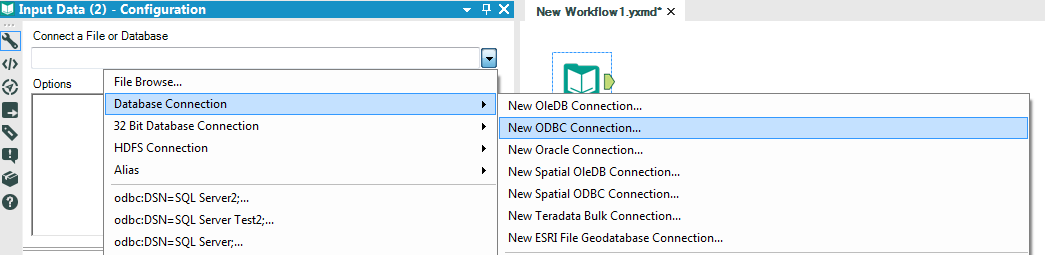
Below we’ve designed an Alteryx analytical app that will allow users to login to a kdb+ historical database, select a piece of trade or quote data based on a few criteria and apply an ARIMA forecasting model.
For a simple demo on how to create an Alteryx analytical app :
https://www.youtube.com/watch?v=2aI3odJeo6c
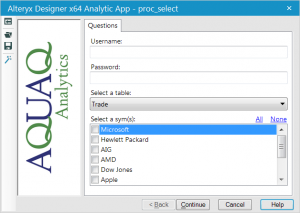
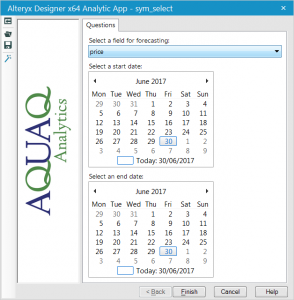
Let’s take a closer look at what’s going on inside, below shows the workflow of what Alteryx is doing with the data once it receives it from kdb+.
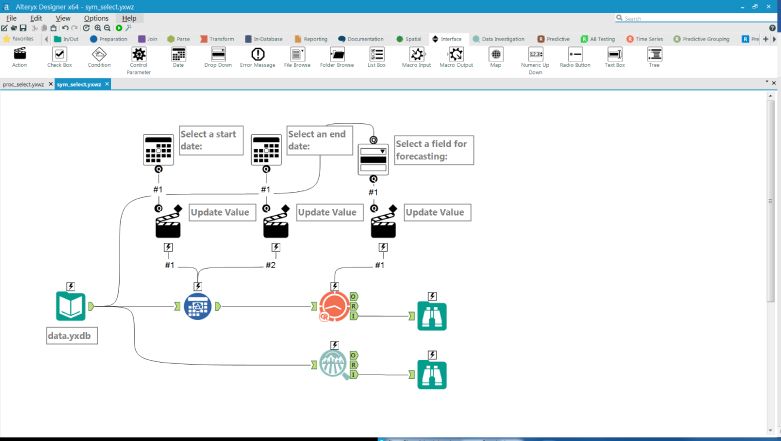
First it filters the data depending on the users’ inputs for the start and end dates, next the user will specify which field they would like to forecast. The data is then sent through an ARIMA forecasting model and the output is displayed back to the user.
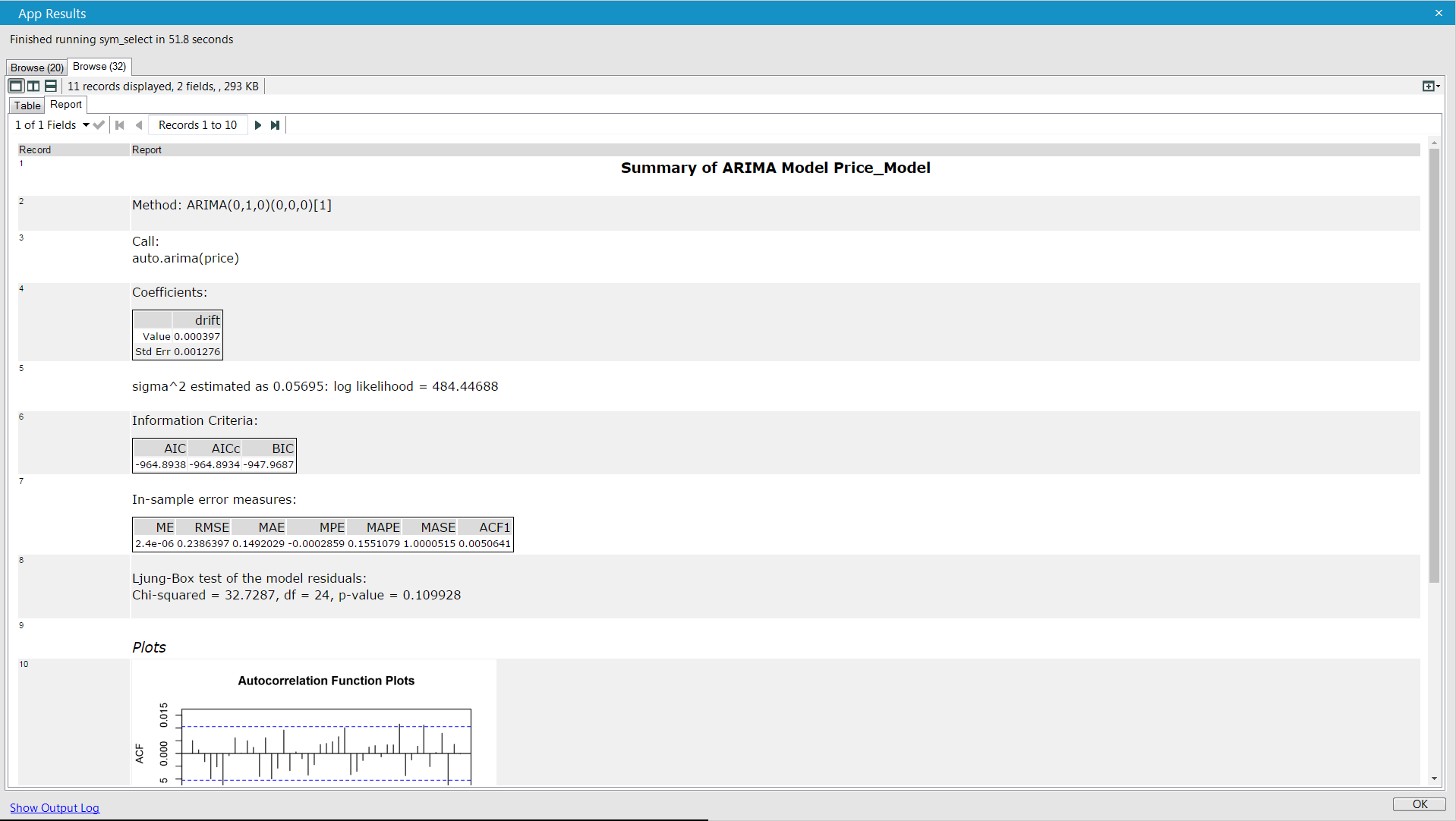
This serves as just a simple example of what’s possible with combining Alteryx and kdb+, there’s a lot more you can add from including complex dynamic queries to multiple TorQ databases to invoking all the data preparation and predictive tools at hand from Alteryx.
For more information on either TorQ or an Alteryx integration to kdb+ please contact us.
Share this: